How to create a rotator link:
(Are you on dial-up, need a printed tutorial or simply prefer a .PDF version? Click here for a printable tutorial.)
You can use these Popup codes on your web sites:
POP EXIT
Copy this code on to your website to have
one URL from your rotator load when people leave your site.
Just replace CAMPAIGNCODE with the Campaign Code of your rotator and USERID with your user ID.
POP UNDER
Copy this code on to your website to have
one URL from your rotator load under your site. When people
close your site, this site will be already loaded for them to view.
Just replace CAMPAIGNCODE with the Campaign Code of your rotator and and USERID with your user ID.
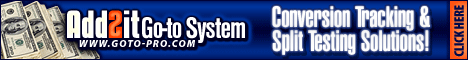
|

